Ordered HTML List
An ordered list starts with the <ol> tag. Each list item starts with the <li> tag.
The list items will be marked with numbers by default:
ਆਰਡਰਡ ਲਿਸਟ : ਆਰਡਰਡ ਲਿਸਟਾਂ ਦੀ ਵਰਤੋ ਉਸ ਸਮੇਂ ਕੀਤੀ ਜਾਂਦੀ ਹੈ ਜਦੋਂ ਲਿਸਟ ਵਿੱਚ ਆਈਟਮਾਂ ਦਾ ਕ੍ਰਮ ਮਹੱਤਵ ਰੱਖਦਾ ਹੋਵੇ।ਇਸ ਲਿਸਟ ਨੂੰ ਨੰਬਰਡ ਲਿਸਟ ਵਜੋਂ ਵੀ ਜਾਣਿਆ ਜਾਂਦਾ ਹੈ ਕਿਉੰਕਿ ਇਹ ਲਿਸਟ ਆਈਟਮਾਂ ਨੂੰ ਸੰਖਿਆਤਮਕ ਕ੍ਰਮ ਵਿਚ ਦਰਸਾਉਂਦਾ ਹੈ।HTML ਡਾਕੂਮੈਂਟ ਵਿੱਚ ਇਸ ਕਿਸਮ ਦੀ ਲਿਸਟ ਬਣਾਉਣ ਲਈ <OL> ਟੈਗ ਦੀ ਵਰਤੋਂ ਕੀਤੀ ਜਾਂਦੀ ਹੈ।ਇੱਥੇ OL ਦਾ ਅਰਥ ਹੈ ਆਰਡਰਡ ਲਿਸਟ <OL> ਟੈਗ ਇੱਕ ਪੇਅਰਡ ਟੈਗ ਹੈ।ਇਸ ਲਿਸਟ ਦੀਆਂ ਸਾਰੀਆਂ ਆਈਟਮਾਂ <OL> ਅਤੇ </OL> ਟੈਗ ਦੇ ਵਿਚਕਾਰ ਰੱਖੀਆ ਜਾਂਦੀਆਂ ਹਨ। ਅਨਆਰਡਰਡ ਲਿਸਟ ਦੀ ਤਰ੍ਹਾਂ ਇਸ ਲਿਸਟ ਦੀ ਹਰ ਆਈਟਮ ਵੀ <LI> ਟੈਗ ਨਾਲ ਸ਼ੁਰੂ ਹੁੰਦੀ ਹੈ।
<!DOCTYPE html>
<html>
<head>
<title>Ordered List</title>
</head>
<body>
<h2>An Ordered HTML list Examples</h2>
<h3>Ordered List with Numbers</h3>
<ol type="1">
<li>Monitor/ਮੋਨੀਟਰ </li>
<li>Keyboard/ਕੀ-ਬੋਰਡ</li>
<li>Mouse/ਮਾਊਸ </li>
</ol>
<hr>
<h3>Uppercase Letters:</h3>
<ol type="A">
<li>Monitor/ਮੋਨੀਟਰ </li>
<li>Keyboard/ਕੀ-ਬੋਰਡ</li>
<li>Mouse/ਮਾਊਸ </li>
</ol>
<hr>
<h3>Lowercase Letters:</h3>
<ol type="a">
<li>Monitor/ਮੋਨੀਟਰ </li>
<li>Keyboard/ਕੀ-ਬੋਰਡ</li>
<li>Mouse/ਮਾਊਸ </li>
</ol>
<h3>Uppercase Roman Numbers:</h3>
<ol type="I">
<li>Monitor/ਮੋਨੀਟਰ </li>
<li>Keyboard/ਕੀ-ਬੋਰਡ</li>
<li>Mouse/ਮਾਊਸ </li>
</ol>
<hr>
<h3>Lowercase Roman Numbers:</h3>
<ol type="i">
<li>Monitor/ਮੋਨੀਟਰ </li>
<li>Keyboard/ਕੀ-ਬੋਰਡ</li>
<li>Mouse/ਮਾਊਸ </li>
</ol>
<h3>Control List Counting:</h3>
<ol start="10">
<li>Monitor/ਮੋਨੀਟਰ </li>
<li>Keyboard/ਕੀ-ਬੋਰਡ</li>
<li>Mouse/ਮਾਊਸ </li>
</ol>
<hr>
<h3>A Nested List:</h3>
<ol>
<li>Keyboard/ਕੀ-ਬੋਰਡ</li>
<li>Monitor/ਮੋਨੀਟਰ
<ol>
<li>LCD Display</li>
<li>LED Display</li>
</ol>
</li>
<li>Mouse/ਮਾਊਸ </li>
</ol>
</body>
</html>
Output
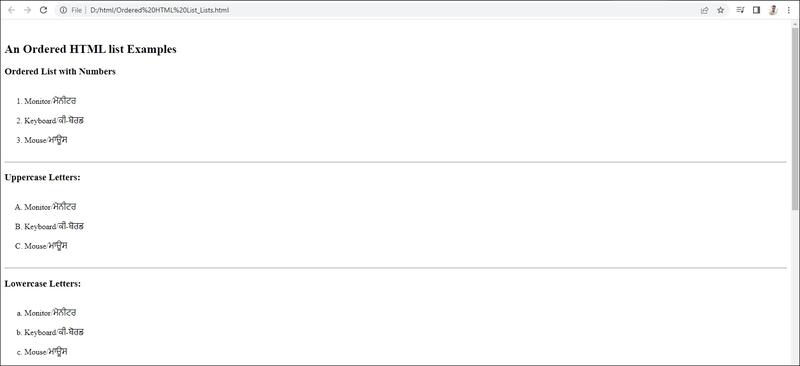
Ordered HTML List - The Type Attribute
The type attribute of the <ol> tag, defines the type of the list item marker:
| Type | Description |
|---|---|
| type="1" | The list items will be numbered with numbers (default) |
| type="A" | The list items will be numbered with uppercase letters |
| type="a" | The list items will be numbered with lowercase letters |
| type="I" | The list items will be numbered with uppercase roman numbers |
| type="i" | The list items will be numbered with lowercase roman numbers |
Control List Counting
By default, an ordered list will start counting from 1. If you want to start counting from a specified number, you can use the start attribute:
