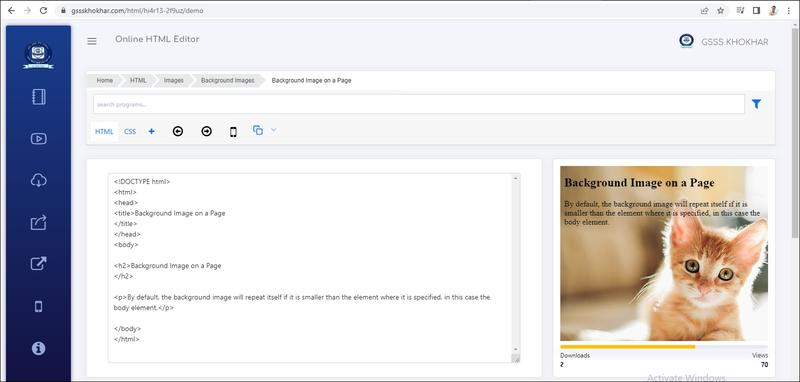Background Image on a Page - HTML
If you want the entire page to have a background image, you must specify the background image on the <body> element:
Example
Add a background image for the entire page:
<style>
body {
background-image: url('img_girl.jpg');
}
</style>
<!DOCTYPE html>
<html>
<head>
<title>Background Image on a Page
</title>
</head>
<body>
<h2>Background Image on a Page
</h2>
<p>By default, the background image will repeat itself if it is smaller than the element where it is specified, in this case the body element.</p>
</body>
</html>
Output