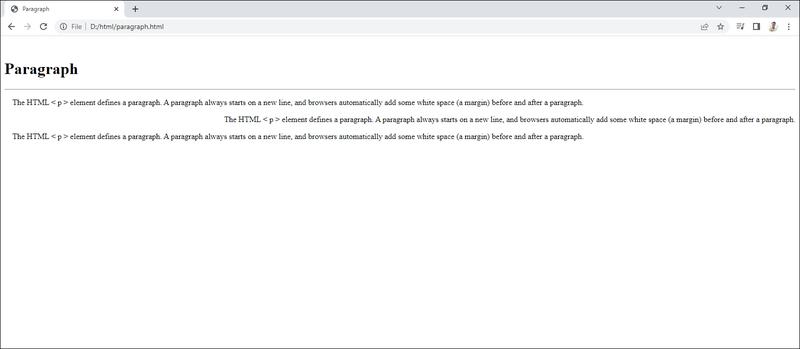Html ਡਾਕੂਮੈਂਟ ਵਿੱਚ<p> ਟੈਗ ਦੀ ਵਰਤੋਂ ਇਕ ਪੈਰਾਗਰਾਫ ਨੂੰ ਪਰਿਭਾਸ਼ਿਤ ਕਰਨ ਲਈ ਕੀਤੀ ਜਾਂਦੀ ਹੈ । ਇਹ ਇੱਕ ਕੰਨਟੇਨਰ ਟੈਗ ਹੈ ।<p> ਅਤੇ </p> ਟੈਗਜ ਦੇ ਵਿਚਕਾਰ ਲਿਖਿਆ ਕੋਈਂ ਵੀ ਟੈਕਸਟ ਇੱਕ ਪੈਰਾਗਰਾਫ ਮੰਨਿਆ ਜਾਂਦਾ ਹੈ । <p> ਟੈਗ ਕਿਸੇ ਵੀ ਪੈਰਾਗਰਾਫ ਤੋਂ ਪਹਿਲਾਂ ਅਤੇ ਬਾਅਦ ਵਿੱਚ ਆਪਣੇ ਆਪ ਖ਼ਾਲੀ ਸਪੇਸ ਛੱਡਦਾ ਹੈ , ਜੋ ਕਿ ਅਸਲ ਵਿੱਚ ਵੈੱਬ ਬ੍ਰਾਊਜਰ ਦੁਆਰਾ ਸੈਟ ਕੀਤਾ ਗਿਆ ਮਾਰਜਨ ਹੁੰਦਾ ਹੈ।ਜੇ ਕੋਈਂ ਯੂਜ਼ਰ <p> ਅਤੇ </p> ਟੈਗਜ ਵਿਚਕਾਰ ਟੈਕਸਟ ਨੂੰ ਕਈ ਵੱਖ-ਵੱਖ ਲਾਈਨਾ ਵਿੱਚ ਦਾਖਲ ਕਰਦਾ ਹੈ,ਤਾਂ ਬ੍ਰਾਊਜਰ ਉਹਨਾਂ ਨੂੰ ਆਪਣੇ ਆਪ ਇਕ ਸਿੰਗਲ ਲਾਈਨ ਵਿਚ ਸੈੱਟ ਕਰ ਦਿੰਦਾ ਹੈ।
<!DOCTYPE html>
<html>
<head>
<title>Paragraph</title>
</head>
<body>
<h1>Paragraph</h1>
<HR>
<b>by default left align</b><br>
<p>The HTML < p > element defines a paragraph. A paragraph always starts on a new line, and browsers automatically add some white space (a margin) before and after a paragraph.
</p>
<br>
<b>right align</b><br>
<p align="right">The HTML < p > element defines a paragraph. A paragraph always starts on a new line, and browsers automatically add some white space (a margin) before and after a paragraph.</p>
<br>
<b>center align</b><br>
<p align="center">The HTML < p > element defines a paragraph. A paragraph always starts on a new line, and browsers automatically add some white space (a margin) before and after a paragraph.</p>
<br>
<b>justify align</b><br>
<p align="justify">The HTML < p > element defines a paragraph. A paragraph always starts on a new line, and browsers automatically add some white space (a margin) before and after a paragraph.</p>
</body>
</html>
Output